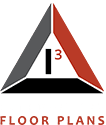What is I3?
More than just an interactive floor plan tool, I3 provides value to three audiences: prospects, builders, and home owners.
Prospect

Floor Plan Visualization
Prospects visiting a builder’s website will be able to visualize and design each floor plan in a simple, engaging way. Once they are happy with their choices, they can share or save their finished floor plan for future reference.
Builder

E-Leads Generation & Options Documentation
Once saved, plans and contact information are sent to a builder’s sales team for prospect follow-up. If a home is sold, I3 can then be used to create start documents.
Home Owner

Space Planning Tool
After purchase, home owners can use I3 as a floor planning resource which can be printed out for their movers. The tool allows them to view their chosen structural options, drag and drop furniture, and write important notes.
Interactive Floor Plans - Benefits
Increase Website Engagement
Builder-branded, lot-specific interactive floor plans consumers can personalize then save to their emails or share on any social media platform.
Generate Quality Leads
Saved plans are automatically sent to builder’s internal API with lot-specific plan usage reports, giving builders all the data they need to follow up on quality prospects.
Convert Delighted Users
Home buyers create emotional connections as their vision is brought to life when they navigate the 2D and 3D space, personalizing each room.
Similar to saving pictures from Pinterest or getting ideas from Houzz,
a prospect converts to a sale by simply saving their floor plan after options have been chosen.
Interactive Floor Plans - Features
Years in development and now perfected, Aterra Designs’ Interactive Floor Plans Tool offers real-time design capability. Consumers are drawn to homes they can personalize. With Aterra Designs’ Interactive Floor Plans, they have access to features like structural options, photo-realistic renderings, 360 panoramas for virtual tours, and more…
- Structural, Lighting, and Furniture Options
- Photo-Realistic Renderings
- 360 Panoramas
- Matterport Tours
- Information Links
- Product Catalog
- Save/Email Plans
- Add/Edit Notes
- CRM Integration